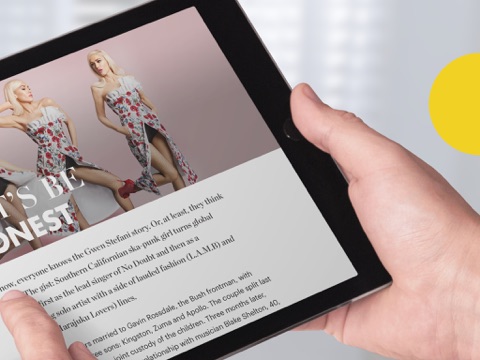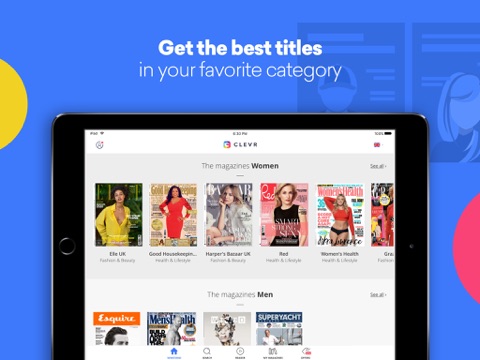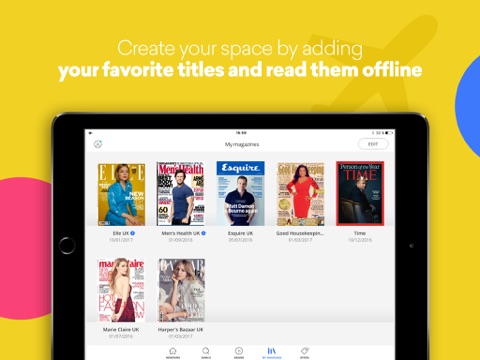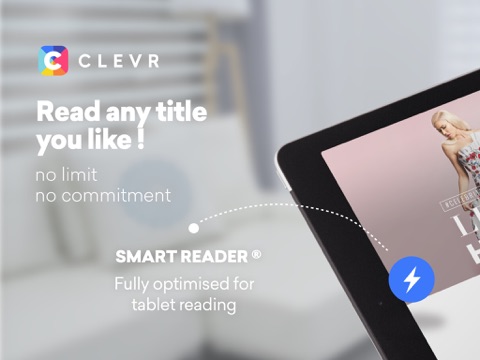
Clevr - la presse illimitée
Read all your favourite magazines, without limits, with Clevr.
Make Clevr your new escape and pleasure routine.
Get our new offer now to feed your reading appetite.
Test and find out : will Clevr become your next habit?
The Clevr offer is simple :
*** Unlimited access to the best magazines, that offers premium quality content.
*** Freedom to read wherever and whenever your like, even without internet connection, without added cost.
*** Infinite reading, 100% mobile, perfectly suited to all your screen sizes without having to zoom on content.
Here are a few examples of the magazines you will be able to read :
Grazia, Cosmopolitan, Country Living, Elle Decoration, Elle, Esquire, Harpers, Bazaar, Mens Health, Prima, Reveal...
With Clevr, you can :
*** Find the magazines you like, whatever your passion and interests are, and discover new ones.
*** No need to leave the house and find the latest issue of your favourite magazine, you automatically get it when its out.
*** Travel light and carry all your magazines with you, including the past issues.
*** Find all your magazines on any mobile device.
If you like us, follow us on
Facebook : https://www.facebook.com/ClevrApp/
Twitter : https://twitter.com/ClevrApp
--------
You can download the Clevr application for free.
Subscribe inside the application to benefit from all the functionalities.
Clevr offers a subscription for £10.99 per month.
This subscription allows you to read all the magazines without any limit.
Your iTunes account will be debited when you confirm your purchase et it will be debited every month 24 hours before the end of the month, with the same amount every month.
The subscription cannot be stopped during the month but it can be cancelled at any time until 24 hours before the renewal.
Renewal of the subscription is automatic, unless you cancel this renewal 24 hours before the renewal date in the settings of your iTunes account.
To manage your subscription on your device, you need to follow these steps :
1 - Tap Settings your mobile device or your tablet and select iTunes and App Store.
2 - Sign in with your Apple ID if you are not already signed in.
3 - Tap your Apple ID and select View Apple ID, then tap Manage under Subscriptions.
4 - You can then see your next renewal date and cancel your automatic renewal if you wish.
Please find more information on our terms and conditions on this link:
https://www2.lekiosk.com/legal/uk/Legal_clevr.pdf